Outlook is a software that is easy to use and accessible to everyone and is available on most devices
We will explain to you how to create mail for Outlook
Please open the Outlook program
File > Add Account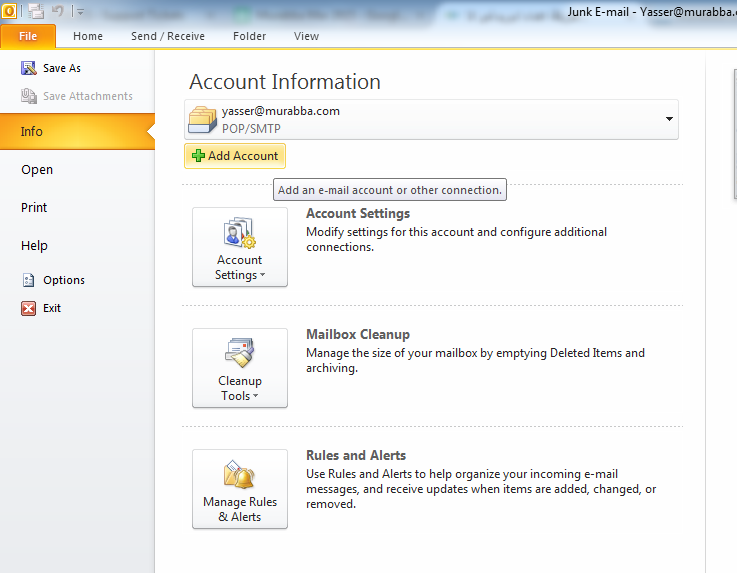
Select Manually Configure server settings or additional server types
Then Internet E-mail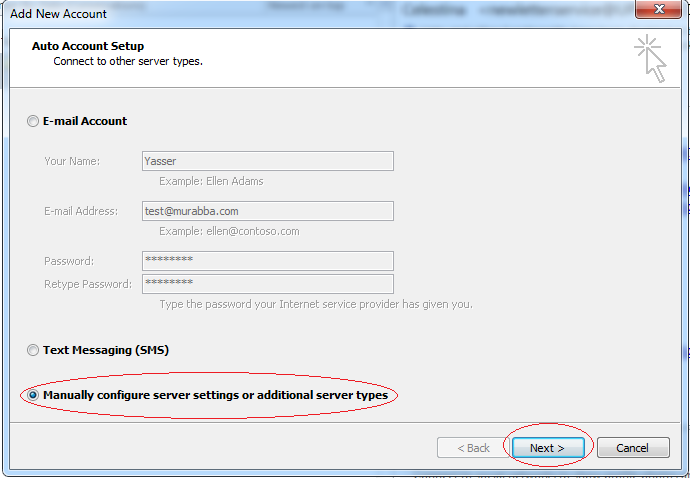
Register Name: Your Name
Email address: name@yourweb.com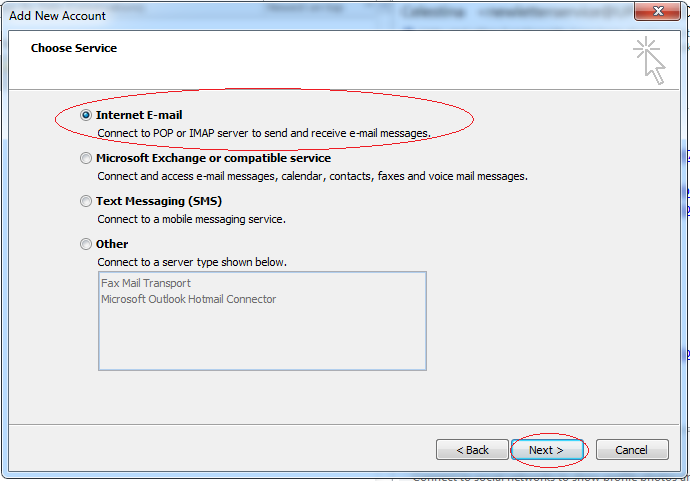
Replace email with your email
Server information
Account Type: POP3
Incoming mail server: mail.yourweb.com
Outgoing mail server: mail.yourweb.com
Replace yourweb.com with your domain name
Login information
Username: register your e-mail
Password: Register your e-mail password
Select More settings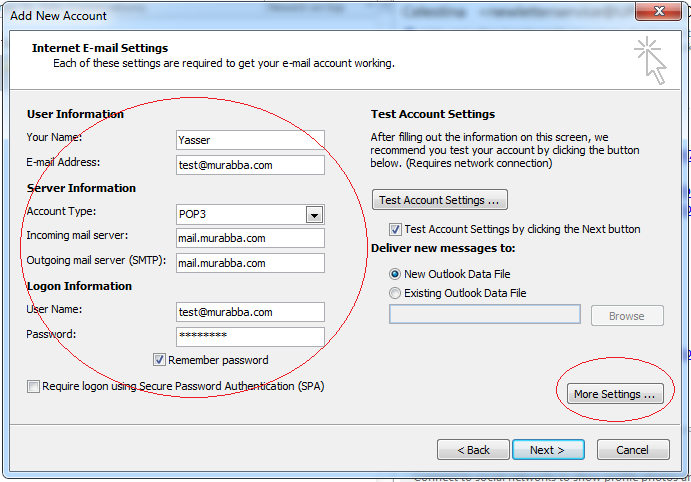
From menu Select:
Outgoing Server
Deleting a My Outgoing server (SMTP) option requires authentication
Then OK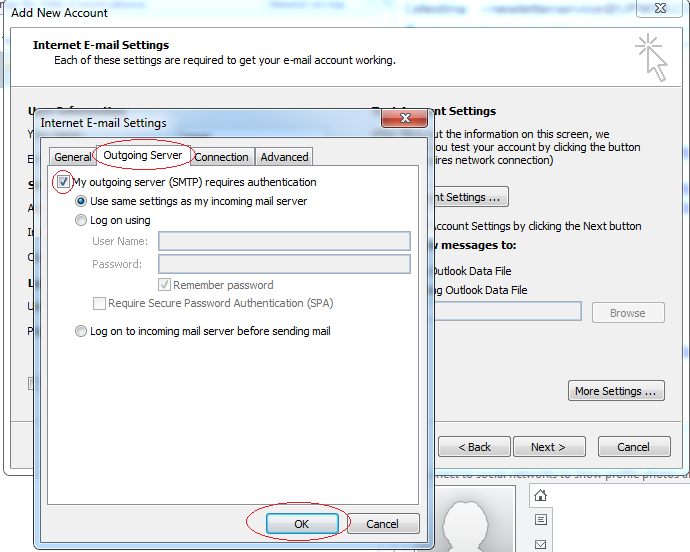
Go back to the main setup and click next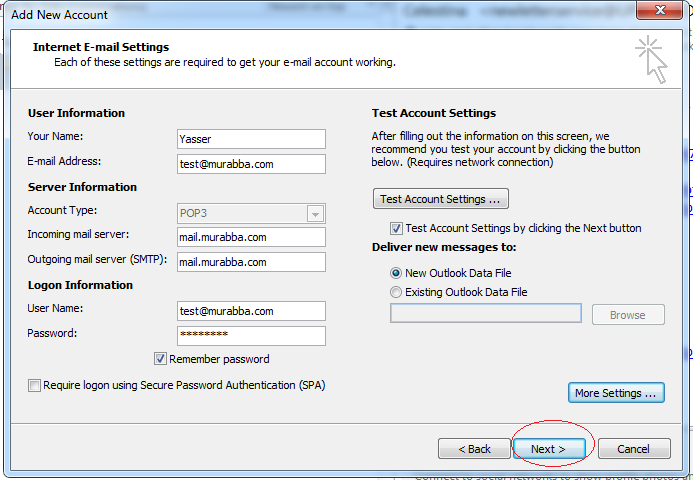
So now you prepared Outlook perfectly.


