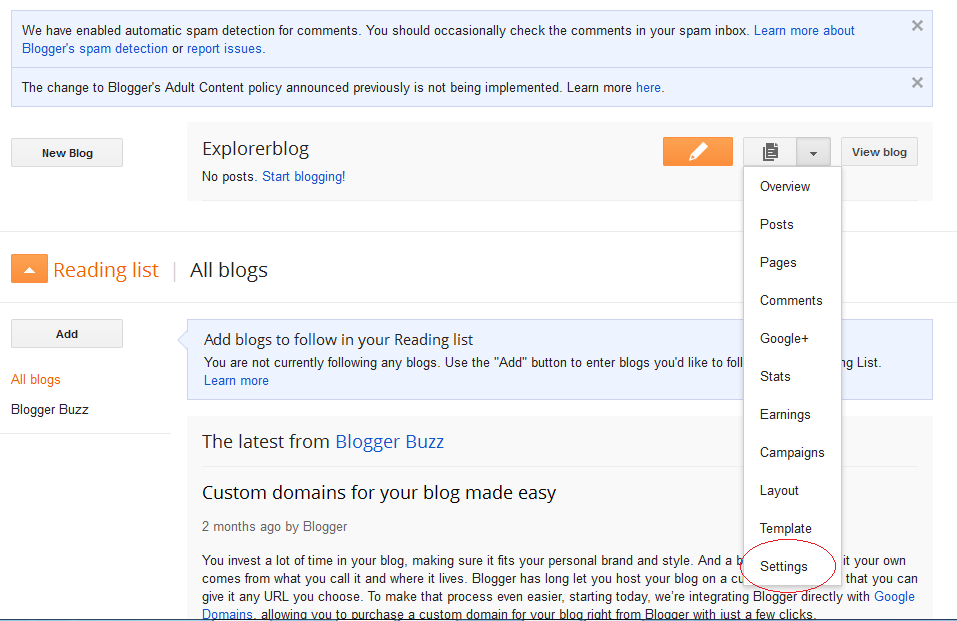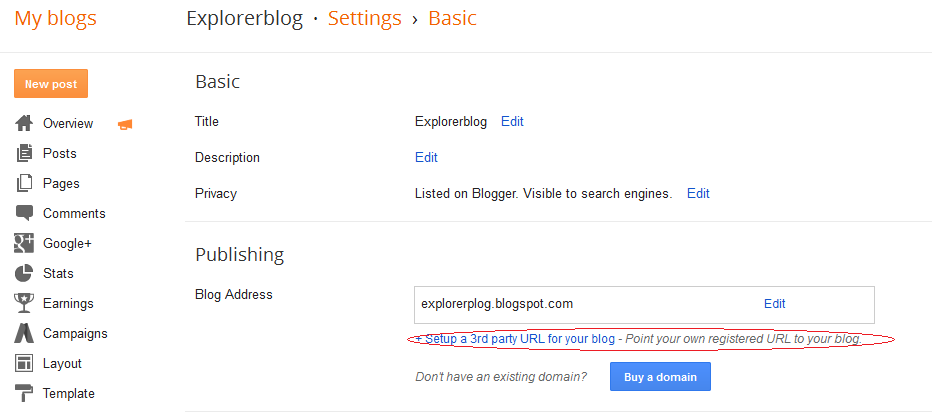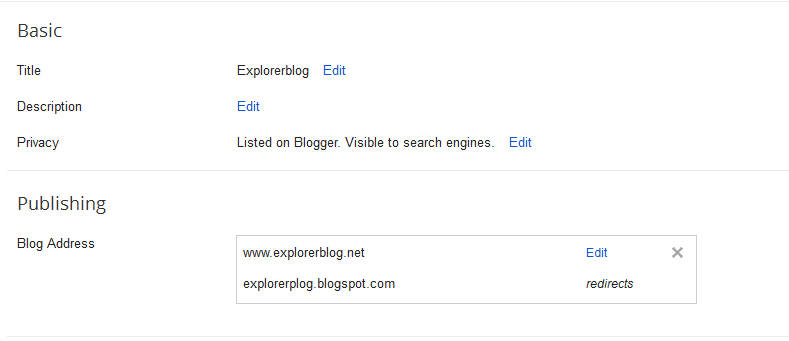Request verification of domain ownership This is the data we need to enter through your account in Murabba to link the domain to the blog
You have to start with www.
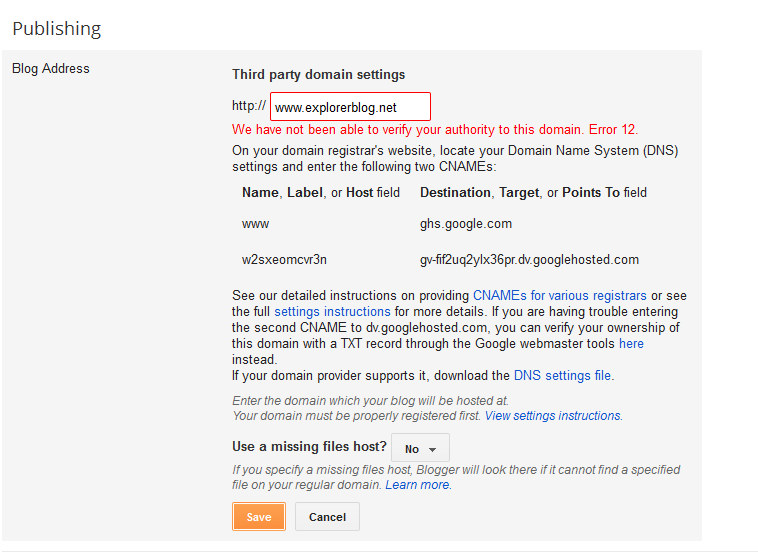
We will request verification of our domain ownership and this is the data we need to enter through your account in Murabba to link the domain to the blog
Log in to your account
http://www.murabba.com/order/clientarea.php?action=domains

He asked us to enter the data gradually
The first thing we link to the domain is the IP number of the blocker which is 4 bytes
We put in the first box the name of the domain and our example is explorerblog.net then the second option we choose A address and the third option we put the IP number
Repeat the process 4 times
The IP numbers are
216.239.32.21
216.239.34.21
216.239.36.21
216.239.38.21
Enter each address of the case and click on Save changes and we are shown a domain name allowance @
Then start with Cname
The first box is www, then the second is cname and the third is ghs.google.com
We also add the domain verification option, another Cname. In our example, the third image is w2sxeomcvr3n for the first box and then cname and we refer it to the address
gv-fif2uq2ylx36pr.dv.googlehosted.com
It appears after completion as follows
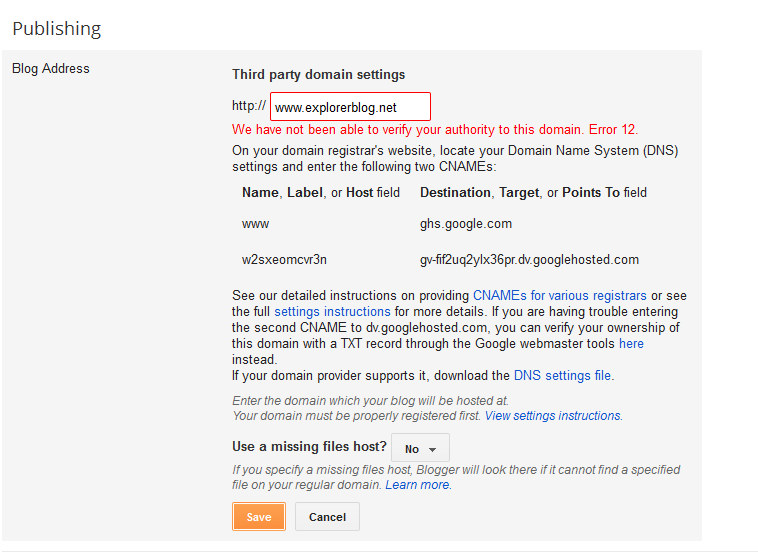
Save